Integrating SMS with Twilio
Let’s say that you need to integrate SMS capabilities into your project, and let’s also say that you’re using python. You can use Twilio to very easily integrate texts directly into your application.
Setting Up Twilio
First though, you’ll need a Twilio account. Go to their signup page, and create a new account (or log in to yours if you already have one).
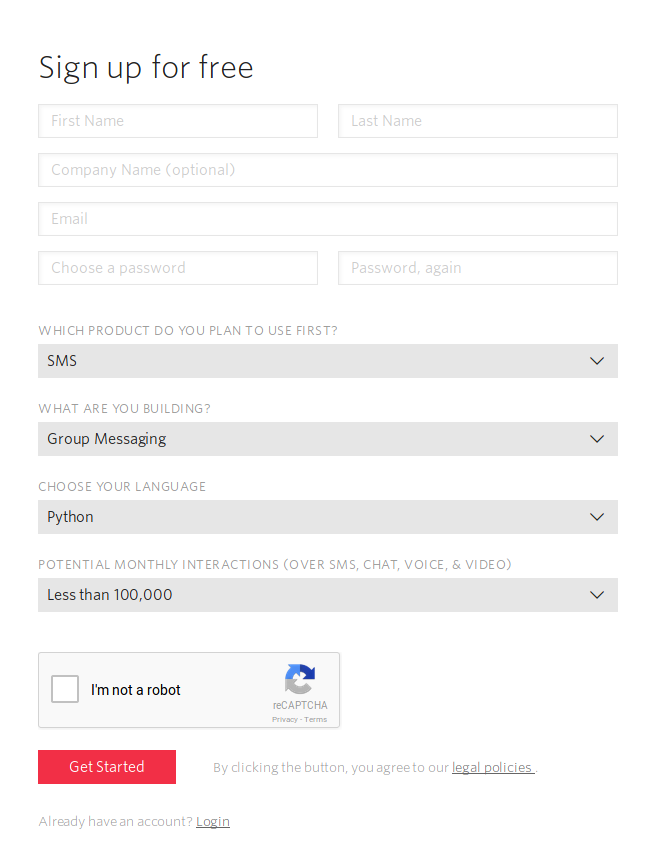
Create a new project.

You’ll now see your project dashboard.

You’ll need to buy a phone number to text from, go to the “Buy a Number” link and pick whichever you’d like (this will cost $1 a month).
Lastly you’ll need to add funds to the account, since each block of each text costs $0.0075. (tl;dr text messages can only be so long, so they get split into blocks and each is sent seperately)
Python Integration
Now with our Account SID and Auth Token for Twilio in hand we can hook it up to our application. The following code is taken from a sms-notifying chat bot feature available here.
We’re using the twilio-python library to make things easy for us.
import twilio
from twilio.rest import Client
While you can provice your account and auth to the Client instance manually, it will also pull the environment variables TWILIO_ACCOUNT_SID and TWILIO_AUTH_TOKEN, which is safer than hard-coding these tokens in. Specify these in your Docker instance, bashrc, or however you deploy your application.
Instantiate your client.
client = Client()
Now use .messages.create(), specifying the destination phone number, the message body, and the phone number that you purchased from Twilio.
client.messages.create(
to='1111111111',
body='Hello World!',
from_='2222222222'
)
And that’s it! Note, sending a message is a blocking operation so if your application is threaded you’ll run into problems.